All new Registrations are manually reviewed and approved, so a short delay after registration may occur before your account becomes active.
Paperspace Review (Summer 2017)
So I came across Paperspace https://www.paperspace.com/
Basically it is another company which offers (VPSs) VDI VMs with Ubuntu or Windows (Server or 10 Pro) with ALL plans coming with GPU access, starting with NVIDIA GRID 512mb on the Air plan.
You are billed $5 to your credit/debit card card upon creation, and hourly pricing for my specific plan was
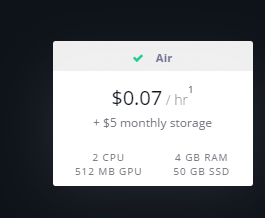
My debit card was billed $5 as an authorization charge, along with another $1 auth charge which will be refunded. My VM took about 45 minutes to provision and deploy, and in the California location my VM worked as it should, got a bit of latency due to the further distance but everything worked, NVIDIA drivers were pre-installed, full graphics acceleration out of the box, no complaints at all!
Overall their prices are pretty decent for what they offer.
Pros: Cheap prices for what you're getting, all plans come with GRID GPU access
Cons: Setup time isn't instant, (in my case), had issues in the NY location.
They also use Hurricane Electric's IPs and network, presumably run out of their DCs as well. They offer vlans as well.
Can't wait to see if I can actually do any graphics accelerated tasks with it and what the performance would be like compared to OVH cloud, etc! ![]()
Always nice to have GPU-based VM solutions in a location other than Gravelines, France lol (DeskAAS, Cloud GTX 1060)
















Comments
Looks pretty neat. And at a monthly cost of $15/month (Air Plan), I think it would give Windows VPS a run for their money
Kind of defeats the point of hourly billing :-) That sounds like someone's pushing buttons and running scripts on the back end every time someone clicks "deploy", not something automated.
Edit: Basically I got a VM on the NY node, had issues with freezes, cancelled that one and got one in California and it worked just fine, all is good now. I talked with them and they're investigating the issues in their New York location.
Noisy neighbors on the NY node maybe? Or weird routing to NY. Which brand/model of GPU did you get?
Overall if you're looking to run some 24/7 music, etc stream, some kind of chat bot that only works on Windows, or wanting to use it on a netbook to run photoshop, etc which one wouldn't normally be able to do I recommend it as they offer the best prices I've seen so far for VMs with GPUs, just was rough getting started due to that whole NY location not working ordeal.
Here is a screenshot of the GPU model in device manager
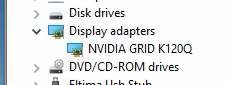
You can upgrade if 512mb GPU ram isn't enough in the control panel.
CPU as well
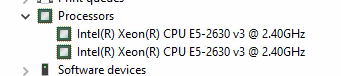
System RAM is 4GB, overall pleased with how much you get for $15/month, you can even get additional public IP addresses as well without having to put in a ticket or do justification which is always nice, one of the things I like about OVH.
Virtualization appears to be Xen PV too
Great to see innovation in this space - i.e. not just rent a box from OVH, install Solus and hey presto you're a company now.
Yeah, not sure what was up with that but they're aware of the issue and looking into it from my talking with them. I know it was indeed network related though...
GPU on the Air plan is a GRID K120Q with 512mb of video ram allocated.
They have more plans if you need more power, such as
Kinda confused
I don't want to build a cloud computer. I want to use cloud computers.
It's still very possible they have automated setup, something just went wrong with his order. Payment held for fraud check and module creation doesn't run until payment confirmation? Could cause a delay. With SolusVM/WHMCS, if a client creates an order with a poor/invalid hostname, it will fail the automated setup and require manual intervention. They could have had a latency issue with their node at time of deployment, etc. Maybe they run their creation on like a 15 minute interval cron or something stupid lol.
There's loads of things that could cause a delay and still qualify as automated setup though ;p
when you deploy a machine there ui doesn't tell your machine is downloading windows update and doing some other automated things using https://saltstack.com/
WTF is that + $5 monthly storage fee bulshit
yeah the moment you shut it down after it's been started up it goes back to "Installing windows updates" and stays that for a good long while before you can boot it back up and access it
I tried to give paperspace a go for a Windows VDI instance, but found their pricing higher than expected, and performance a bit mediocre. I moved to a Slice 4096 from @Francisco and found it cheaper month to month and better performance than Paperspace for non-gpu tasks.
Its been good for me, I have it in hourly with 100GB storage and the 0.10/hr plan. 8GB ram and plenty of cores, using it for my side job to keep things separate.
My usage last month was $11, I have auto shutdown set to 1Hr
8GB RAM
4 x CPU
512 MB GPU
100GB HDD
Must add, storage is pretty good pricing too.
How about the bandwidth policy? people can use it as OBS server and need a lot of bandwidth.
Used to be able just to mooch off GDrive + fuse, but that's ratelimited now
I think a bunch of the 24/7 streamers use it. But I tried to do obs on the 512 for you and it failed, driver issues.
Well I use Kimsufi i5-2300 with iGPU Intel HD 2000 and it run smoothly (the stereo mix also work).
pbgben said: I think a bunch of the 24/7 streamers use it.
Iam said: people can use it as OBS server and need a lot of bandwidth.
Yeah that's how I found out about PaperSpace initially, I've been able to get OBS running on, it was either the second or third plan and it worked just fine with hardware graphics/video acceleration being pretty decent and doing a test stream to YouTube.