All new Registrations are manually reviewed and approved, so a short delay after registration may occur before your account becomes active.
Q: How to install an OS in KVM not offered by ISP
Scenario: An ISP using SolusVM (their backend) offers a dozen OS options but not Ubuntu 16.xx
The techs (fine service support) WILL manually upgrade the OS IF you create a ticket.
[From what I understand (and I could be mistaken), techs do not have a template to do a mirror of the OS and have to run an upgrade just like I would]
I was trying to upgrade [Ubuntu 14LTS > 16LTS] on my own via putty using the "proper command lines for an upgrade".
Upgrade looked to be proceeding fine and after completion, a command-line check to confirm OS, displayed 16.04.xx. That all crumbled after following the putty screen, requiring a reboot.
[I read somewhere (don't quote me on this) that you cannot (should not) do a reboot after an upgrade via SSH].
I'm sure the guru's here have a dozen ways to self-manage a KVM w/o cpanel.
Q: What is the best solution to install an OS version not offered by ISP? (other than the ticket route).

















Comments
If they offer a recovery option or the ability to boot into a live cd/rescue environment you can restore a dd image using wget and piping it into the dd command then restoring it onto the VPS's disk. That is how I did my whole Windows on a Linux KVM VPS thing.
You could also run a command line tool to do an in-place upgrade on an existing distribution, I believe this can be done with Ubuntu, etc.
I know there are probably more ways to do this as well but that's all I can think of right now.
try upgrading from 14.04 using the console, might be a bit more reliable.
Or ask them if they can add the iso for 16.04 to their templates
Send them an email asking if they allow the use of custom iso's. Let them know what you need it for and give them the link to it. hope they do it for you. I don't see why they wouldn't.
hope they do it for you. I don't see why they wouldn't.
Edit: realized it was just ubuntu, ask them to add the ubuntu 16.04. And let them know why you need it.
I appreciate the suggestions. Just chatted with a tech.
I previously noted "console" but was never able to access it. A separate pop-up window would open in browser but not display anything other than a frowning "missing plugin" image.
[Just realizing as I compose this, I will try a different more conventional browser. I was previously using slimjet & palemoon]
NO-GO on the following:
ISPs limited control panel (not CPanel) lists a diskdrive feature but it's only available for dedicated (confirmed w/tech).
This does surprise me but ISP is beholden (from what I understand) to SolusVM to add the OS images to the list. Considering 16.04 was released on April 12 2016 and it's a popular OS, doubly-surprised. (ISP will probably have it listed/available in a couple weeks. This OS is not something critical nor required. Site is just a demo/hobby)
Command line upgrade did not work for me using putty. (LTS > LTS).
I think Wget will port the OS . I recall in a past life using that to install an OS under similar conditions to Ethan. I just have to relearn (find) exactly what and how to compose that command.
Console might be trying to use java (ick)
Try I.E. or Firefox with java installed
Wouldn't iPXE allow this?
Francisco
I would find another provider who actually offers current templates that meet your needs. Example - digital ocean or AWS Lightsail and many others
Yes most providers have iPXE enabled as well, however there is little documentation for the most part about netbooting an ISO, etc over the public internet.
https://gist.github.com/robinsmidsrod/2214122
Thanks so much, this will work on any SolusVM VPS as those all have gPXE/iPXE
Kicking a dead horse but stumbled onto this SolusVM link listing their 15 latest OS template choices (no Ubuntu 16.04). I thought relevant enough to post since edit option was unavailable.
https://tdn.solusvm.com/
Doing that right now and it's a pita. But there are providers whose software (greeting, virtkick ...) doesn't allow for custom isos or providers whose iso via ftp service weirdo stuff (hello, aruba) doesn't work, etc.
Basic rule: swapoff - install some basic mini system into the former swap partition - boot into mini system and install real system. Done.
At this point, I adore Hetzner's various bootable images.. Linux and BSD.
How would I use https://gist.github.com/robinsmidsrod/2214122 from a PXE prompt that looks like this?
I really can't seem to figure it out and all the documentation I find only mentions doing it over an internal network, over the internet basically seems impossible
(Even though it says gPXE It's iPXE, they're basically the same thing so iPXE commands will work here)
I've tried this so many times and given up so many times, I've never used PXE before and can ONLY find instructions on how to do it over an internal network via a DHCP server, this doesn't help me as this won't work on a VPS which isn't attached to any internal network.
The solusvm TDN contains an ubuntu 16.x template so that's not it and they can upload any ISO they want, sounds to me more like your with a host that has a rough idea of which buttons to push but no idea what said buttons actually do tbh.
https://netboot.xyz/ will work on many hosts, provided that you know the topology of your network (so that you're ready to input those parameters manually if something else fails) and that you have at least 1 GB ram (I've seen installs fail halfway otherwise)
On OVH I did follow a different route, I recreated a lkrn compiled from https://git.ipxe.org/ipxe.git and added it to grub with all the network details already hardcoded
Anyone have success on getting FreeBSD (or booting mfsbsd) loaded onto an OVH SSD VPS?
I've been wanting to try this, I'll attempt to try it the same way I was able to get Windows on one, it should work since BSD runs on RedHat KVM-based hypervisors, and then I'll post back here if I was successful and with instructions on how to do it.
Thank you! It would be so awesome to have FreeBSD on their VPSes. I'm surprised they don't offer it to begin with since they have it available on all their other products.
If you can live with the same kernel, then you can install any distribution you want without rebooting:
Takeover.sh
https://news.ycombinator.com/item?id=13622301
and
http://unix.stackexchange.com/questions/226872/how-to-shrink-root-filesystem-without-booting-a-livecd/227318#227318
Installed Debian 7, used http://www.panticz.de/Install-GRUB-iPXE-netboot to add iPXE to GRUB, rebooted, selected iPXE from GRUB boot menu, in the list went to the main menu and selected livecd and selected something called (smalllinux? can't remember the exact name) and then once booted in ran my wget dd script to download and install windows and right now it's downloading, I'll update this post with screenshots, etc if it works or not. If this works then I was able to install Windows on a linux-only KVM VPS with no recovery mode option or custom iso, etc. I know this thread is about installing another Ubuntu distro but I'm trying it with windows just because it's a bit more involved and I felt like just seeing what really can be done
Well I made some progress
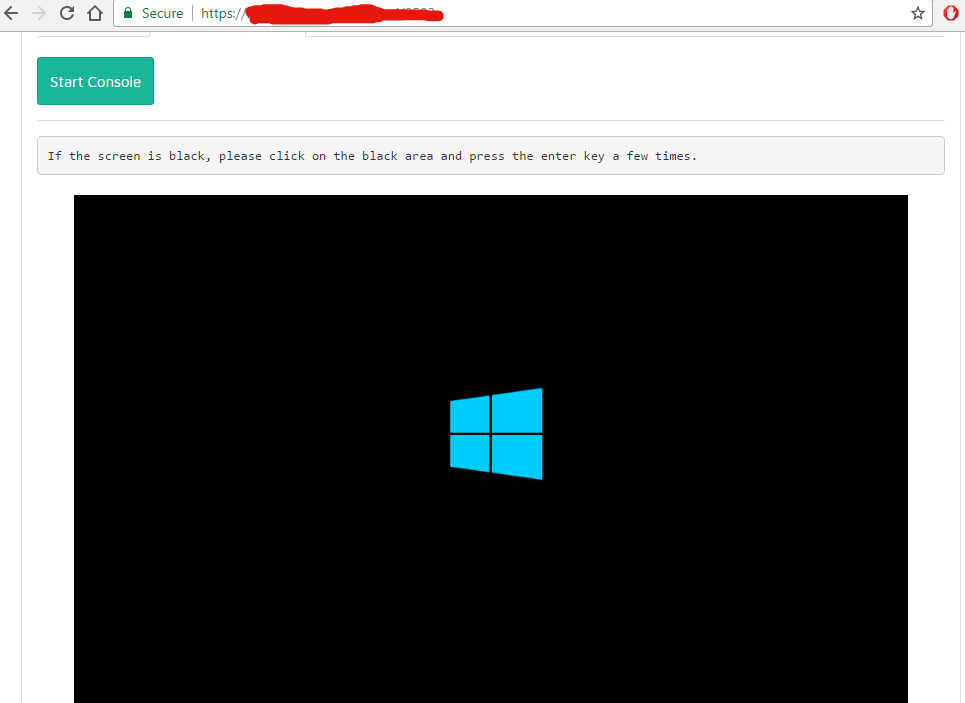
using iPXE I was able to somewhat get windows installed on a VPS which had no option of a live recovery environment or custom ISO. It seems to freeze on bootup but I assume with linux this wouldn't be an issue.
I posted how to do this with OpenBSD as an example in the "Tutorials" subforum. FreeBSD works similarly if you load a mirBSD pre-install. You're going to want full ZFS support if the drive is 2G or larger..
-Didn't mean to add this to a new post--